SharePoint debugging experience in WSS V3 can get annoying, when exceptions start looking like this generic message "An unexpected error has occurred"
To enable stack trace similar to the ASP.NET error page, edit your web.config at C:\Inetpub\wwwroot\wss\VirtualDirectories and edit the following entries as follows:
<SafeMode CallStack="true"> <!--default is false -->
<customErrors mode="Off" /> <!--default is true -->
and there you are...go fix it now! ;)
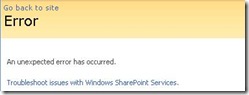
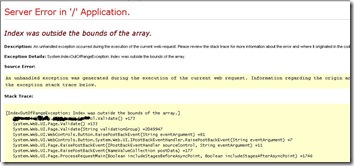
No comments:
Post a Comment